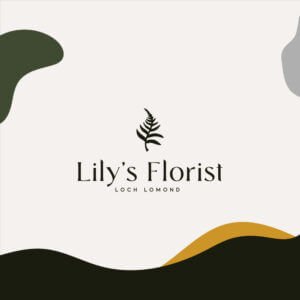Building your own website is becoming easier and easier these days and with so many great options to choose from and a little elbow grease, you’re sure to be able to create a professional looking website. Many website building platforms such as Squarespace, Webflow and Ecwid offer you an all-in-one experience, meaning that you usually only have to buy your domain name. The only issue here is that unless you can code, you are often pretty limited to what you can achieve on these platforms.
You may have already dabbled with WordPress in the past as it was and still one of the main blogging platforms to start up in the early 2000’s. The first thing to be aware of is that there are 2 WordPresses. WordPress.com and WordPress.org. You can use WordPress.com to create template-based websites that aren’t hugely customisable and are pretty restricted in their offerings – great for people who would like to start a blog or would like to document something publicly. WordPress.org is a backend system that you can use to create custom websites and this is the WordPress I’m going to be writing about today.
So, what do you need to get started? You may have seen these words flying about on your website quest and I’m here to break them down a little for you.
Domain Name
A domain name is part of the website address that you should see right at the top of your browser. The web address should look a little like this – https://www.manamana.co.uk/. The domain name itself is what comes after www. so for example, my domain name is manamana.co.uk. You can purchase a domain name for an annual fee (usually under £30) and they are completely unique. There are many domain providers that you can use and other than the big international companies, the companies may be specific to your own country. Make sure to do your research on which companies provide the best support and service, as this can be pretty important further down the line.
Website Hosting
When you create a website, it has to be saved somewhere and this is where Web Hosting comes in. With the rise of cloud storage, it becomes a little easier to explain. We all know that things aren’t actually stored in the clouds but they are generally stored on large server farms dotted around the place. When we create a website online it has to be stored somewhere. Website hosting is a recurring payment for either a share of a server, or for the rental of a server itself. This means that your website is stored safely and is accessible all over the world at all times. The size of server you rent totally depends on the size of your website so this can be a little trickier to gage. Speaking to a customer service advisor from your chosen provider and explaining your needs should allow them give you some suggestions on which is most suitable for you. Personally I use Hostinger for both my Domain and Web Hosting, who I have found super competent and always go out of their way to help when I have a technical issue or question regarding their services. They even offer you a free domain name for 1 year and a free life SSL certificate, included with most of their hosting packages.
SSL Certificate
An SSL (secure socket layer) certificate is a certificate of authority that verifies the identity of your website and encrypts your data using a private key. If you plan to take payments through your website, an SSL Certificate is immensely important as it lets your customers know that any data they enter onto your site will be taken securely. You may have noticed a little padlock next to a web address in the bar at the top of your browser, or the whole bar might be green. This lets you know that you are browsing securely. Thanks to the SSL certificate, any clients or customers can check the data on your website and feel assured that you are who you are who you say you are. You can often buy SSL certificates through your Web Hosting provider.
Plugins
Once you have purchased your hosting and domain name and installed WordPress on your hosting account, you can begin to think about the things you would like your website to offer. The great thing about WordPress is that it’s open source, meaning anyone with the right coding knowledge can create a ‘Plugin’ for it to solve a problem. This can have its downsides of course, because there are hundreds of thousands of plugins, they don’t always speak nicely to one another. If you make sure to go for popular and well reviewed plugins, you’re less likely to stumble upon any issues. Listed below are my top list of plugins you’ll need to create a WordPress site.
Elementor Pro – The paid version of its free counterpart. Elementor Pro allows you to easily create a Website and customise to it suit your specific needs. The support system is great and they are constantly bring out out new features and updating the plugin. It is used by professionals (including myself!) and newbies alike. I’m yet to find something that I’m not able to find a work around for using Elementor. I recommend using in conjunction with the Astra theme or Ocean WP.
Yoast SEO – Yoast is a great plugin which allows you to optimise your website for search engines. A lot of the hard graft is done for you behind the scenes but Yoast also has a whole library of SEO information for those who are looking to take it a step further. In short, SEO (search engine optimisation) gives you a higher chance of ranking on Google, or whichever search engine you choose to use.
Woocommerce – Woocommerce is the main Ecommerce plugin used by WordPress users. This plugin lets you easily and quickly start your online shop so that you can begin to sell your wares online!